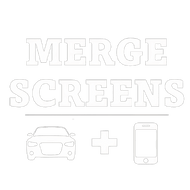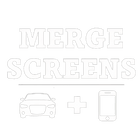Best Night and Day Video Clarity
and Built-in Cloud connectivity
The DR770X-1CH is a dual-channel dash cam with BlackVue Cloud connectivity.
Both front and rear cameras pack back-illuminated Full HD Sony STARVIS™ image sensors for best image quality under any light.
This stealthy dashcam also comes with built-in GPS, Wi-Fi and native Parking Mode support via included hardwiring cable.
Full HD Cloud dashcam
Night Footage Never Looked This Good!
Sony STARVIS™ sensor with Full HD 1080p at up to 60 frames per second. Record fluid videos at a wide 139° view angle. The STARVIS image sensor ensures that your dashcam captures critical details even in low light.
Native Parking Mode with built-in voltage monitor to protect your vehicle battery (hardwiring cable included).
With the free BlackVue Cloud service, check on your car from anywhere, anytime.

Upgrade to Dual-Channel
The single-channel DR770X-1CH has a port to connect a secondary camera, would you wish to upgrade in the future. With a secondary camera and corresponding video cable, turn your DR750X-1CH into DR770X-2CH, DR770X-2CH IR or DR770X-2CH TRUCK.

Native Parking Mode
Hardwiring cable included!
DR770X Series can be hardwired to your vehicle’s fuse panel for Parking Mode, without requiring optional accessories. The dashcam will switch to Parking Mode automatically when vehicle ignition is turned off. Voltage cutoff and timer can be set in the BlackVue App.
Parking Mode accessories support!
DR770X Series is also compatible with all BlackVue Parking Mode Kits and Batteries.

Seamless Pairing with the BlackVue App
Effortless setup!
Simply connect to your dashcam without leaving the BlackVue App. With Seamless Pairing, setting up your dashcam is a breeze. Just power the dashcam, then easily connect from the BlackVue app and follow the simple instructions.
Whether you want to browse your dashcam’s files and settings or connect your dashcam to the Cloud, Seamless Pairing makes everything easy and intuitive.

Set up (easily) and forget
BlackVue dashcams are very easy to install. Attach the front unit to the windshield behind the rear view mirror with the provided double-sided tape.
This way, the dashcam is invisible to the driver’s eye. Simply plug the power cords into the cigarette lighter / accessory power socket of your vehicle and it will automatically start recording as you turn ignition on (no need to push any button).
Once set, you can forget about it, knowing it will reliably record your drive.
Your videos are safe
Event Files Overwrite Protection: dashcams record in a loop, overwriting older files when the memory is full. BlackVue can prevent Event files (triggered manually or by impacts) overwriting. Up to fifty (50) files can be protected this way. You can choose to allow new Event files to overwrite past Event files, thus keeping the latest fifty.
Adaptive Format-Free File Management: this BlackVue-developed file system improves recording stability and requires less microSD card formatting.
SD Card Failure Alert: your BlackVue detects as soon as the microSD card fails and warns you with a “Please check SD card” voice alert.
Built-in Speaker, Impact Sensor and Motion Detection
Speaker: your dashcam tells you when it turns on, shuts down or detects errors.
Accelerometer: detects impacts to trigger Event recording. Enables Parking Mode* when stationary for 5 minutes.
Automatically tags video files: While driving, the built-in accelerometer (G-sensor) detects impacts and sudden changes in speed. While parked, your BlackVue also detects visual movements around your vehicles (in Motion + Impact detection mode).
Use the filters in the BlackVue App and Viewer: BlackVue tags all videos (Normal, Event, Parking Mode, etc.), so that you can filter them and quickly find the ones you need in the BlackVue Viewer (Windows, Mac OS, Web) or the BlackVue App (Android, iOS).
Sleek Interface
Touch sensor
Tap the touch sensor to trigger Manual Event videos.
Format button
Hold to format the microSD card.
Secure microSD card access
Unplug the DC in power connector and pop the cover open to reveal the microSD card slot.

BlackVue App (iOS, Android) and Viewer (Windows/Mac/Web)
Easily manage your video files
Easily change your BlackVue configuration settings and browse your videos on your mobile or computer.
With the BlackVue App, connect to your BlackVue to access files and check real-time Live View for easy setup of your dashcam.
With the SD Card Viewer, connect your dashcam’s microSD card to your computer to view and backup footage in bulk, as well as export clips, remove sound, etc.
The Web Viewer lets you manage your Cloud-connected dashcams from any web browser at blackvuecloud.com.
High Frame Rate for Extra Fluidity
Easy installation:
- Plug N Play DIY installation.
- [CarPlay Module] Integrates with your OEM Headunit & Screen
- [Tesla-style CarPlay Screen] Replaces your Headunit perfectly and synchronizes with your car
- Allows you to have the option to switch between OEM and Merge Screens!
Package includes:
- Apple CarPlay & Android Auto Module
- All harnesses and wires needed
- Module creates a new Bluetooth connection (for CarPlay Module orders only, Tesla-style Screens are excluded)
- Clear installation manual