Top Video Streaming Apps for Apple CarPlay: Your Ultimate Guide
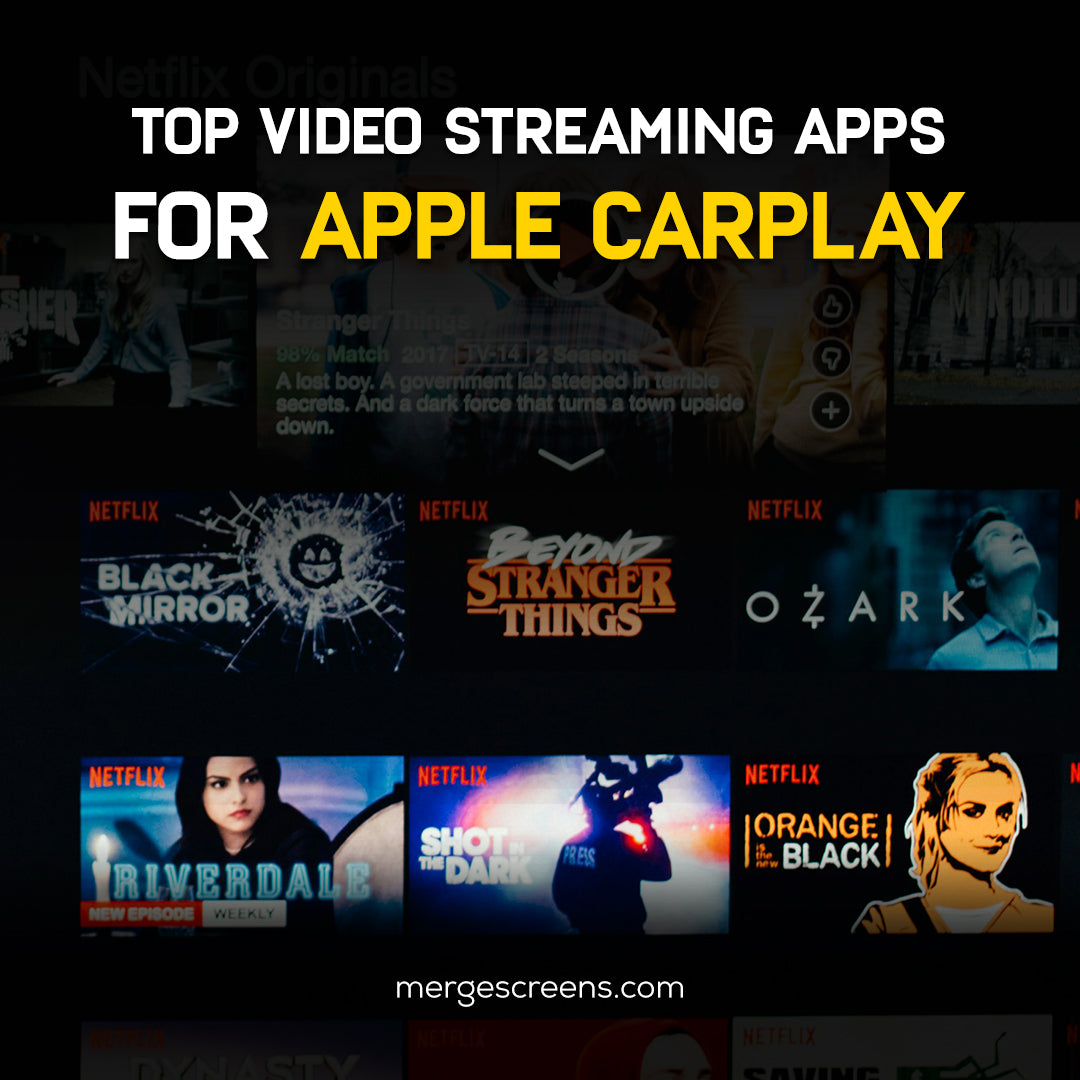
Ever sat in traffic and wished you could catch up on your favorite series or a quick YouTube clip right on your car's dashboard? Well, with Apple CarPlay, that’s not just wishful thinking—it’s a reality. But with so many apps out there, which ones actually offer the best experience? Let’s dive into the top video streaming apps for Apple CarPlay to help you choose wisely.
Understanding Apple CarPlay
What is Apple CarPlay?
With Apple CarPlay, the display of your iPhone can be shown on the infotainment system in your car. It's designed for safer driving by enabling hands-free calls, navigation, and audio streaming. But did you know it also supports video streaming apps, especially when parked?
Benefits of Apple CarPlay
● Hands-free operation and safer driving.
● You can easily get to your favorite apps from the screen in your car.
● Enhanced entertainment and comfort during stops or breaks.
Why Video Streaming on Apple CarPlay?
Is Video Streaming Safe in Cars?
Safety first! Apple CarPlay only lets you watch videos when your car is stopped, so you can keep your eyes on the road.
Legal Considerations You Should Know
Most places don't let you stream videos while you're moving. Always ensure you're stationary and parked when enjoying videos on CarPlay to avoid legal trouble.
Top Video Streaming Apps for Apple CarPlay
Let's get into the juicy details—here are the top video streaming apps compatible with Apple CarPlay:
YouTube
The king of video content, YouTube offers endless hours of entertainment—from quick vlogs to in-depth documentaries.
Netflix
Netflix brings Hollywood to your dashboard. While you're parked, you can watch movies, TV shows, and original shows.
Amazon Prime Video
Perfect for Amazon Prime members! The Amazon Prime Video app features a vast collection of movies, series, and original content.
Disney+
From Marvel blockbusters to classic Disney animations, Disney+ keeps everyone entertained.
Hulu
Enjoy recent TV episodes, classic series and Hulu exclusives right in your car.
HBO Max
For those craving premium content like "Game of Thrones" or "Succession," HBO Max delivers big time.
Detailed Comparison of Popular Streaming Apps
Content Quality and Variety
✓ Both HBO Go and Netflix offer extensive catalogues of original, high-quality programming.
✓ YouTube offers Diverse, user-generated content suitable for quick viewing.
User Interface and Ease of Use
✓ Disney+ and Amazon Prime Video offers extremely user-friendly, ideal for navigating via car screens.
✓ Netflix is slightly complex but offers smooth navigation once accustomed.
Subscription Costs
✓ Netflix and HBO Max offer higher-priced premium plans compared to other similar streaming services.
✓ While YouTube and Hulu offers more budget-friendly or even free options.
Offline Viewing Capabilities
✓ Netflix, Amazon Prime and Disney+ offers strong offline playback capabilities - perfect for places with limited internet connectivity.
How to Install Video Streaming Apps on Apple CarPlay
Step-by-Step Guide
1. Before you turn on CarPlay, make sure your iPhone is up-to-date.
2. Download the streaming app from the Apple App Store.
3. Open Apple CarPlay, and the app should automatically appear on your display.
For detailed troubleshooting, check out this comprehensive guide on entertainment and video apps for Apple CarPlay.
Common Installation Issues and How to Fix Them
✓ App not showing? Restart your iPhone and CarPlay.
✓ Compatibility issues? Verify your iOS and app are up-to-date.
Tips for Optimal Video Streaming Experience
Internet Connection Tips
Ensure stable streaming by connecting your iPhone to a robust mobile data network or car Wi-Fi hotspot.
Managing Data Usage
Streaming video consumes significant data. Consider offline downloads or lower streaming resolutions when on the go.
Troubleshooting Common Issues with Streaming Apps
✓ Video buffering: Reduce streaming quality or switch to offline mode.
✓ Audio lagging: Restart the app or your CarPlay system.
Safety Tips for Watching Videos on Apple CarPlay
Never attempt to watch videos while driving. Always park safely so you can watch your favorite shows without breaking the law.
Exploring Lesser-Known Streaming Apps
Plex
Plex lets you stream your own video straight to your car, which is great for people who have a lot of media.
VLC for Mobile
A versatile player supporting various video formats, perfect for downloaded content.
Best Free Video Streaming Options for CarPlay
YouTube is the standout for free streaming, offering abundant content without a subscription.
Premium vs Free Streaming Services: Which is Better?
Premium services typically offer better quality, fewer ads, and more exclusive content. Free options like YouTube provide convenience without financial commitment.
Customizing Your CarPlay for the Best Entertainment Experience
Set up your apps so that it's easy to get to your favorite video services. Use CarPlay's settings to optimize your viewing preferences.
Why Your Apple CarPlay Might Not Support Video Streaming
Some older CarPlay models lack video capabilities. Check the information about your car's entertainment system or call the company that manufactured it.
Conclusion
With Apple CarPlay, your vehicle becomes a personal theater on wheels—when parked, of course. Choosing the right app depends on your entertainment preferences, subscription willingness, and viewing habits. Armed with this guide, you’re now ready to turn those idle parking moments into enjoyable entertainment breaks.
FAQs
1. Can I legally stream video on Apple CarPlay while driving?
No, it’s generally illegal and unsafe. Only stream while parked.
2. Is YouTube free on Apple CarPlay?
Yes, YouTube has a lot of free videos that can be watched on CarPlay.
3. How do I resolve CarPlay connection issues?
Start your device back up, make sure the software is up to date, or check the USB wire.
4. Do all cars support Apple CarPlay video streaming?
No, some older models might not support video functionality. Check your vehicle's user manual.
5. Can I save Netflix videos to watch when I'm not online on CarPlay?
Yes, Netflix allows downloads for offline viewing, ideal for low connectivity areas.

